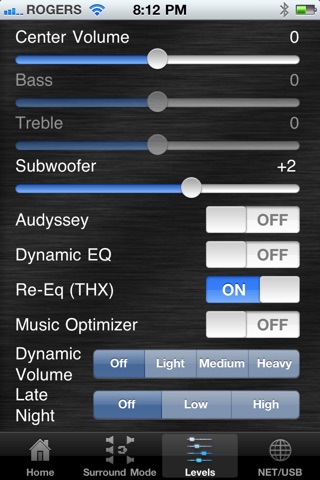OnkoTron app for iPhone and iPad
Developer: Paul Gardiner
First release : 14 Oct 2010
App size: 3.07 Mb
Now with the ability to navigate NET/USB media such as Spotify, Pandora, vTuner, and other network services (only WITH COMPATIBLE MODELS - see list below). OnkoTron is the first and easiest to use IOS application for controlling Onkyo/Integra network receivers.
Using your iPhone®,iPod touch®, or iPad(TM), easily control your Onkyo or Integra network receiver through walls, floors, or anywhere you can connect to your receiver over your home network using wifi. Simple enough that young children are able to use it. Multi-zone functionality allows you to make input and volume adjustments to speakers in other parts of your home, without having to set up complicated infrared repeaters, or expensive home control systems.
Another benefit of communicating with your receiver using wifi is bidirectional communication. If you change the volume, input, or other receiver settings through the infrared remote control or through the front of the receiver, the status is automatically updated on the OnkoTron display. That means that you can view real-time status information about your receiver without having to see your television monitor, or the receiver display.
Late night TV watchers will love OnkoTron, because not only does it help adjust the subwoofer and center volume levels, to avoid keeping up your kids, or room-mate, but it also can be seen in the dark.
You can navigate the onscreen setup menus, control digital media playback, and set repeat and shuffle options. If your DLNA media server provides the correct album and artist meta-data, album art is also displayed when possible. You can also select Internet radio presets.
OnkoTron works with the following networked Onkyo/Integra receivers:
• RC-365
• TX-NR525
• HR-RC550
• TX-NR626
• HT-RC560
• TX-NR-727
• TX-NR-828
• DTR-30.5
• DTR-40.5
• DTR-50.5
• TX--NR929
• DTR-60.5
• DHC-60.5
• PR-SC5509
• PR-SC5508
• PR-SC5507
• TX-NR5010
• TX-NR5009
• TX-NR5008
• TX-NR5007
• TX-NR3010
• TX-NR3009
• TX-NR3008
• TX-NR3007
• TX-NR1010
• TX-NR1009
• TX-NR1008
• TX-NR1007
• TX-NR818AE
• TX-NR818
• TX-NR809
• TX-NR808
• TX-NR807
• TX-NR717
• TX-NR709
• TX-NR708
• TX-NR616AE
• TX-NR616
• TX-NR609
• TX-NR579
• TX-NR515AE
• TX-NR515
• TX-NR509
• TX-NR414
• DTR-80.3
• DTR-80.2
• DTR-80.1
• DTR-70.4
• DTR-70.3
• DTR-70.2
• DTR-70.1
• DTR-50.4
• DTR-50.3
• DTR-50.2
• DTR-50.1
• DTR-40.4
• DTR-40.3
• DTR-40.2
• DTR-40.1
• DTR-30.4
• DTR-30.3
• DTR-20.4
• DTR-20.3
• DHC-80.3
• DHC-80.2
• DHC-80.1
• DHC-40.2
• DHC-40.1
• HT-RC360
• HT-RC270
• HT-RC180
• TX-8050
Network/USB navigation is possible with the following Onkyo/Integra models:
• RC-365
• TX-NR525
• HR-RC550
• TX-NR626
• HT-RC560
• TX-NR-727
• TX-NR-828
• DTR-30.5
• DTR-40.5
• DTR-50.5
• TX--NR929
• DTR-60.5
• DHC-60.5
• PR-SC5509
• PR-SC5508
• TX-NR5010
• TX-NR5009
• TX-NR5008
• TX-NR3010
• TX-NR3009
• TX-NR3008
• TX-NR1010
• TX-NR1009
• TX-NR1008
• TX-NR818AE
• TX-NR818
• TX-NR809
• TX-NR808
• TX-NR717
• TX-NR709
• TX-NR708
• TX-NR616AE
• TX-NR616
• TX-NR609
• TX-NR579
• TX-NR515AE
• TX-NR515
• TX-NR509
• TX-NR414
• DTR-80.3
• DTR-80.2
• DTR-70.4
• DTR-70.3
• DTR-70.2
• DTR-50.4
• DTR-50.3
• DTR-50.2
• DTR-40.4
• DTR-40.3
• DTR-40.2
• DTR-30.4
• DTR-30.3
• DTR-20.4
• DTR-20.3
• DHC-80.3
• DHC-80.2
• DHC-40.2
• HT-RC360
• HT-RC270
• TX-8050
Network/USB navigation is possible with the following services (subject to local availability):
- DLNA (UPnP Media Servers)
- Spotify
- Pandora
- Rhapsody
- Last.fm
- Napster
- Slacker
- Mediafly
- Radiko
- e-Onkyo
- Sirius
- USB attached devices
- Navigation of NET/USB content is limited to zone 1, except for the following receivers, which can navigate in all zones:
TX-NR414, TX-NR515, DTR-20.4, TX-NR616, DTR-30.4, TX-NR717, DTR-40.4, TX-NR818 and DTR-50.4.